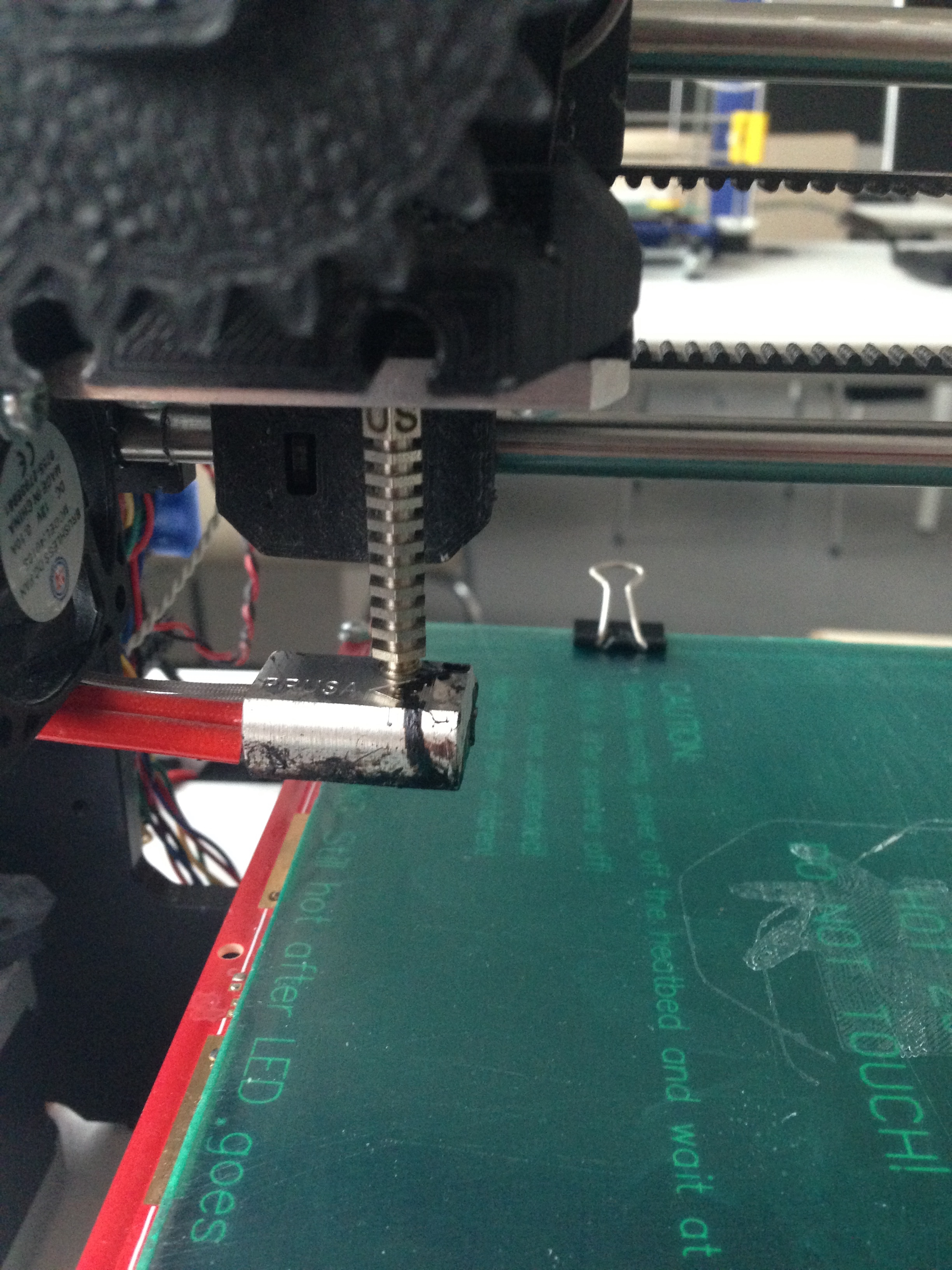Printing
OctoPrint
We are gonna be using Octoprint for calibration and printing, it is a web application that runs on raspberryPi next to your printer.http://octoprint.org[OctoPrint].
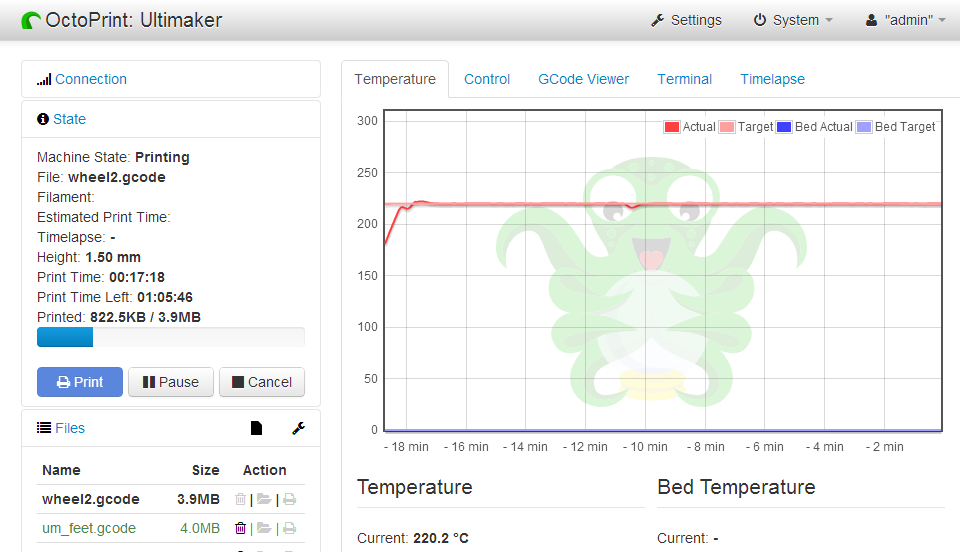
Check!
Before we can start printing, we need to check few thing, in case we would not, we might seriously damage the printer.
- Check correct setting of Z axis (height of end-stop t trigger)
- Prepare print bed (will be told)
- Pre-head heatbed
Slic3r config bundle
KISSlicer settings
Steps:
- Download archive
- Extract it to the very same folder as KISSlicer binary is, in case some of them are already there rewrite them.
- Run KISSlicer
What you shoud see in application is: Printers settings RebeliX, material ABS Floria 1.75 and style normal
Test Objects
Trysky
3Draty
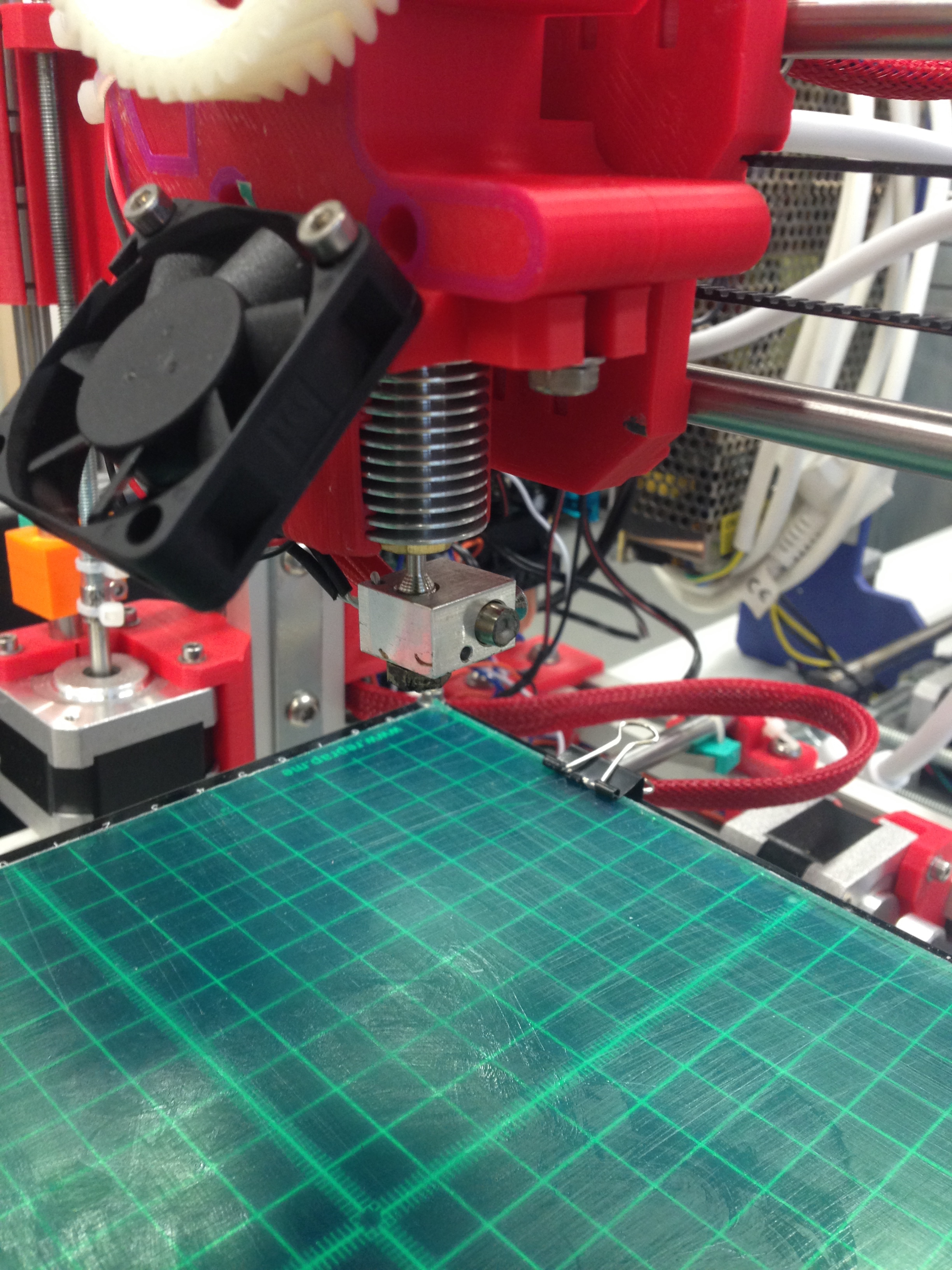
JHead
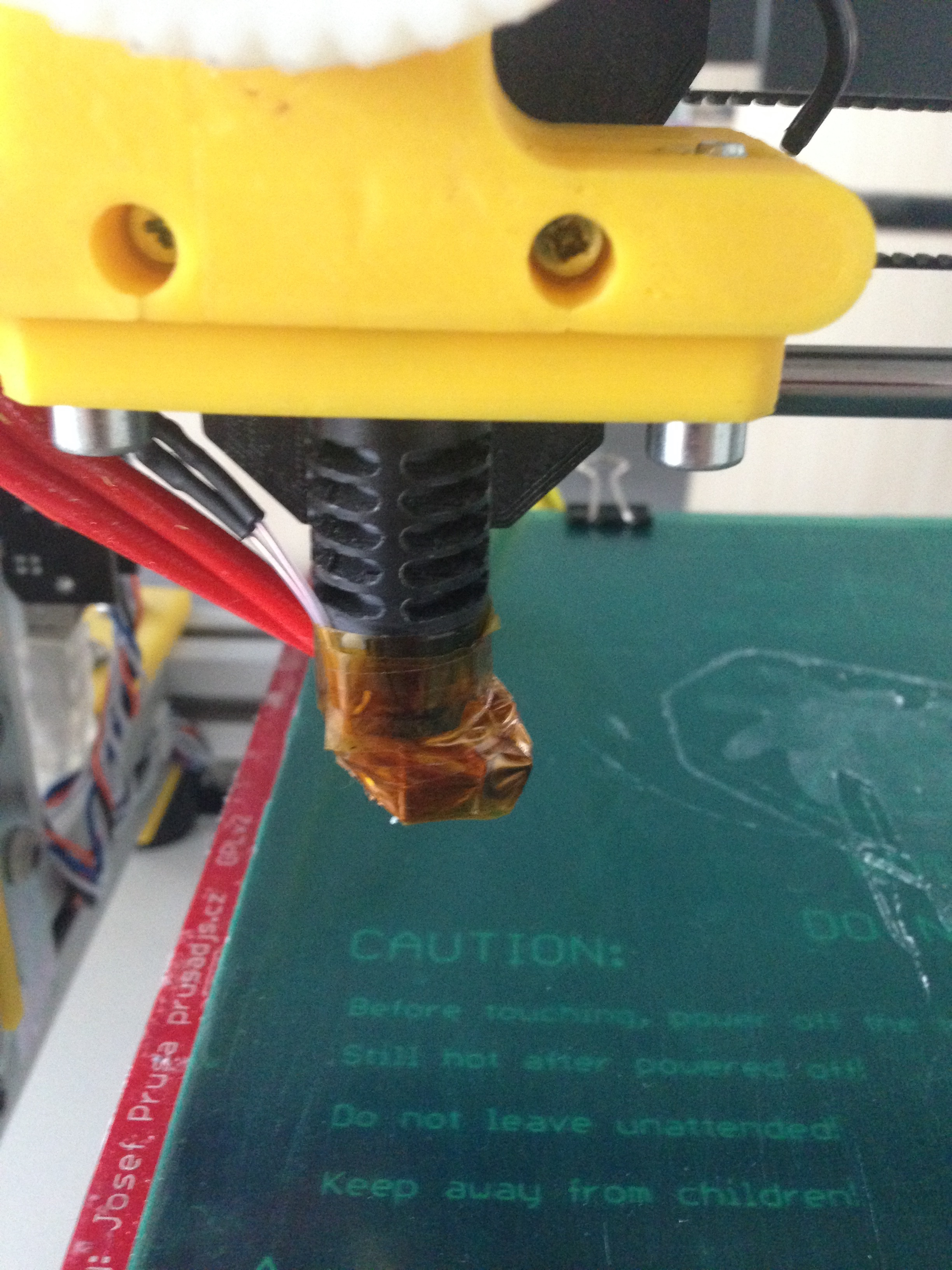
PrusaNozzle