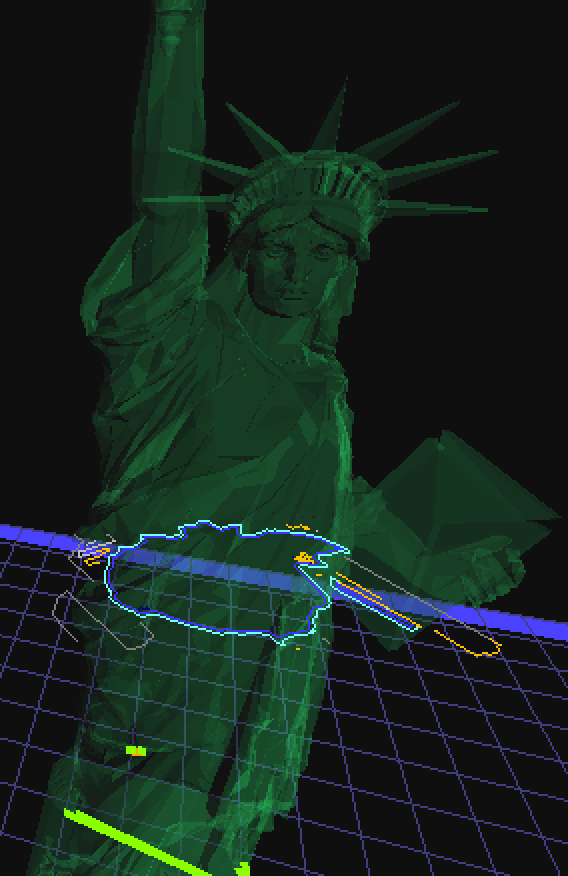Slicing tasks
Slicing tasks
Each one of these tasks is graded to 0.5 point, you can gain up to 3 points for all of them. It doesn’t matter on a order of completed task, chose which ever you want to start on. Do not forget to check/fix the STL files (you can use cloud service…). You can leave material settings as they are in slicers, so we do not care about the material this time.
Please make sure that you save all of the used profiles You shall be able to show us your profile using which you sliced the model. Just GCODE is not enough to get your points. You need to be able to show us what changes you made in slicing profile.
Slic3r
9 little cubies
Imagine situation that you really need to print 9 cubes. All of the cubes shall have one perimeter, infill that is created using straight lines, density shall be 10%, infill lines shall be parallel to the walls of cube. Cubes shall have one top and one bottom coverage. You are worried that cubes shall have cracks due air flow in room so you will print protective barrier around them.
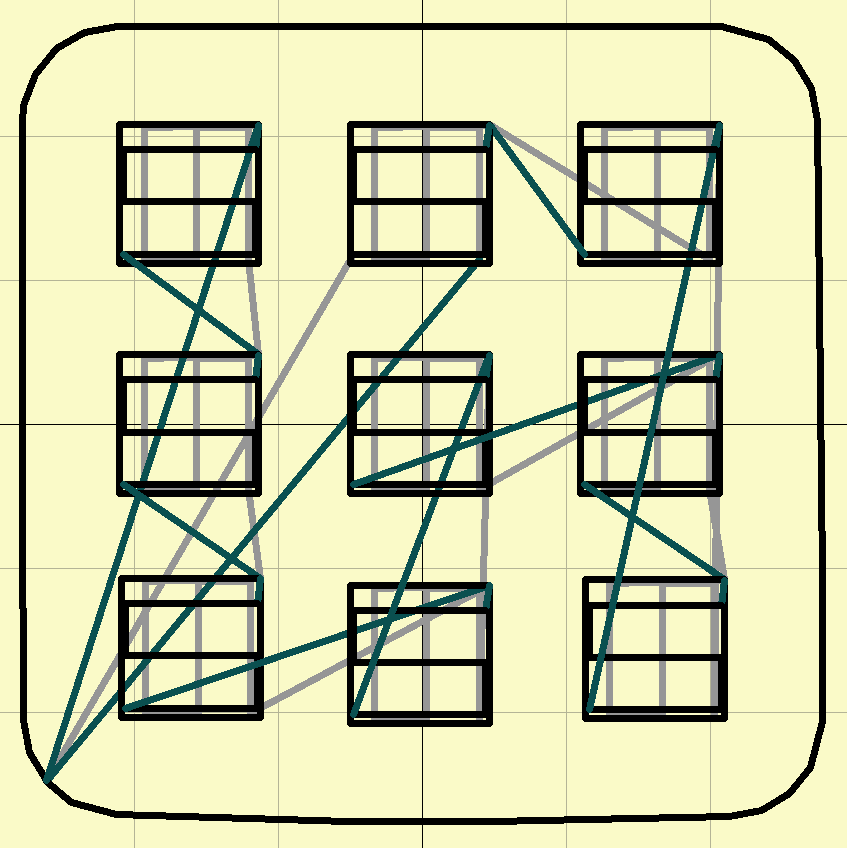
Spare part for 3D Printer
There is a crack on the part that holds down your right motor on your RebeliX printer. What you have is only STL file, which contains both parts that holds left and right motor, but you need to print only one of them, the right one. The part shall be tough enough to hold the motor and not to crack. You need the part as soon as possible, to make sure that you will fix the printer and prevent that you wont be able to print anything when your part breaks completely. To save print time set height of each layer as big as possible, so printer Rebelix yellow will print this part without any problems.
Tip: In case you use honeycomb infill pattern, the optimal stiffness is around 20%, set outside perimeters to count of 3, to make sure the part is strong enough from outside as well.The printer RebeliX yellow has hotend of size 0.35mm.
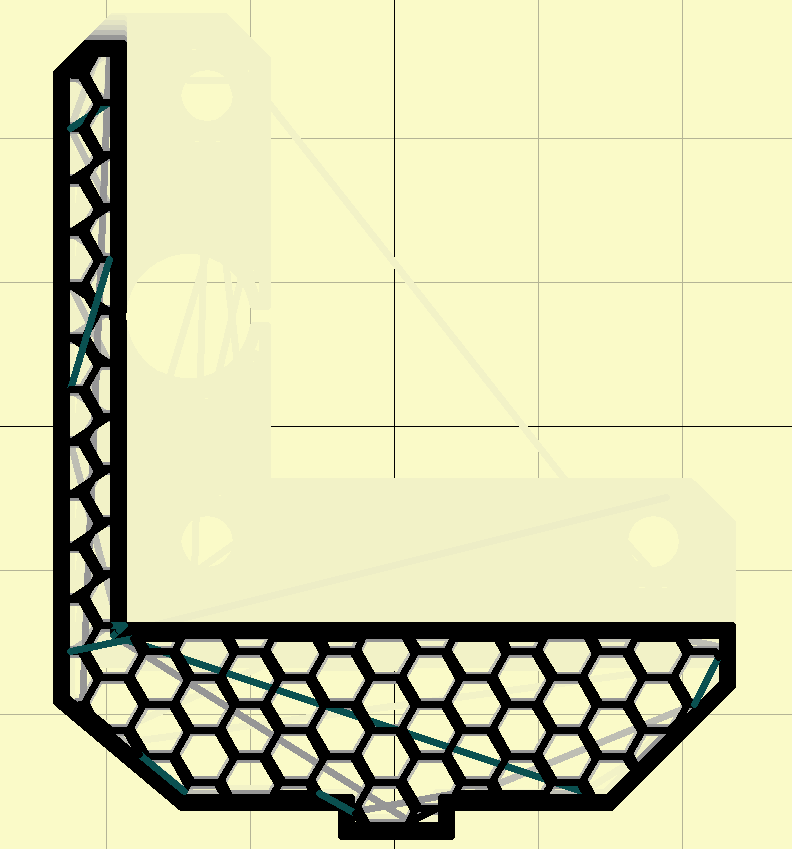
Vase
You are showcasing 3D Printing at conference of amenity indoor gardeners with love to math, and you decided to print a vase which is defined by fractal. Because the STL file you have is designed as fully filled object (look-up the object), you need to configure the slicer the way that your vase will print hollow, with hole from the top. (You shall not modify mesh in any editor, you will reach this goal just by correct configuration of Slic3r. You want to print fast and waterproof, so decided to use spiral setting in Slic3r.
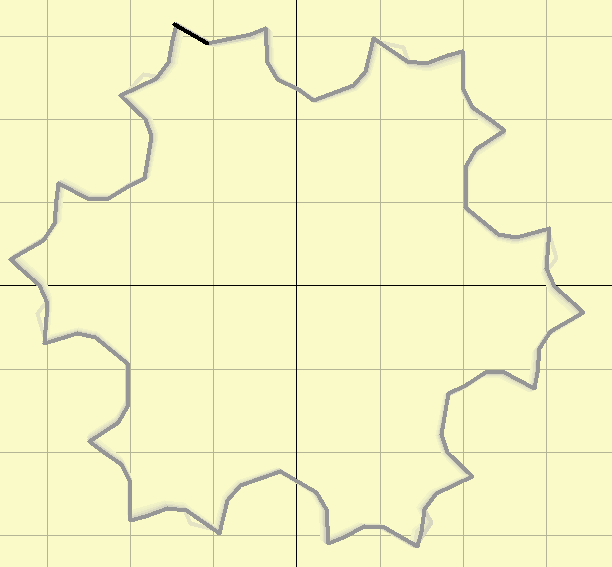
KISSlicer
Parts
You have downloaded several STL files from the internet, which needs to be printed all at once, because you just cannot leave during linear algebra or parallel algorithm lessons just to change printing tasks in lab. You really want to use KISSlicer, but it wont allow you to combine different STL files, that’s bummer right? Figure this out and it doesn’t matter about any other settings of KISSlicer.
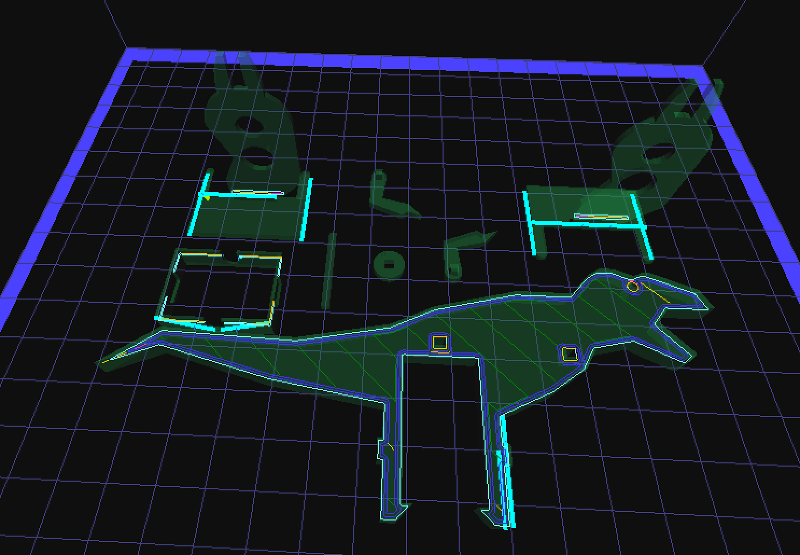
Hellish thing
As your loyalty to devil and hell as it is, you really want print a skull of devil. You actually heard from your colleague that the best way how to print a devil is hollow without support, but his chin is burning up, to avoid this you can print two of them, but two of them cannot fit to print bed. That is the reason why you need to print support pillar – use KISSlicer settings, do not try to add cylinder by using OpenScad.
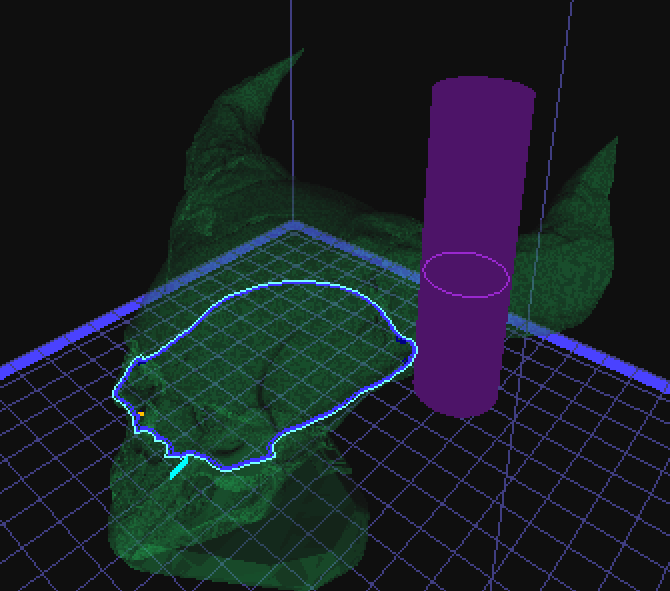
Liberty Statue
You need to print Liberty Statue as big as possible, which fits on print bed, printer if able to print model that can be height as 20 cm. You know that this model needs support, you need to use KISSlicer, because it’s support is easier to remove. You also want to save material, so you print this statue hollow, set the rest by your best knowledge.